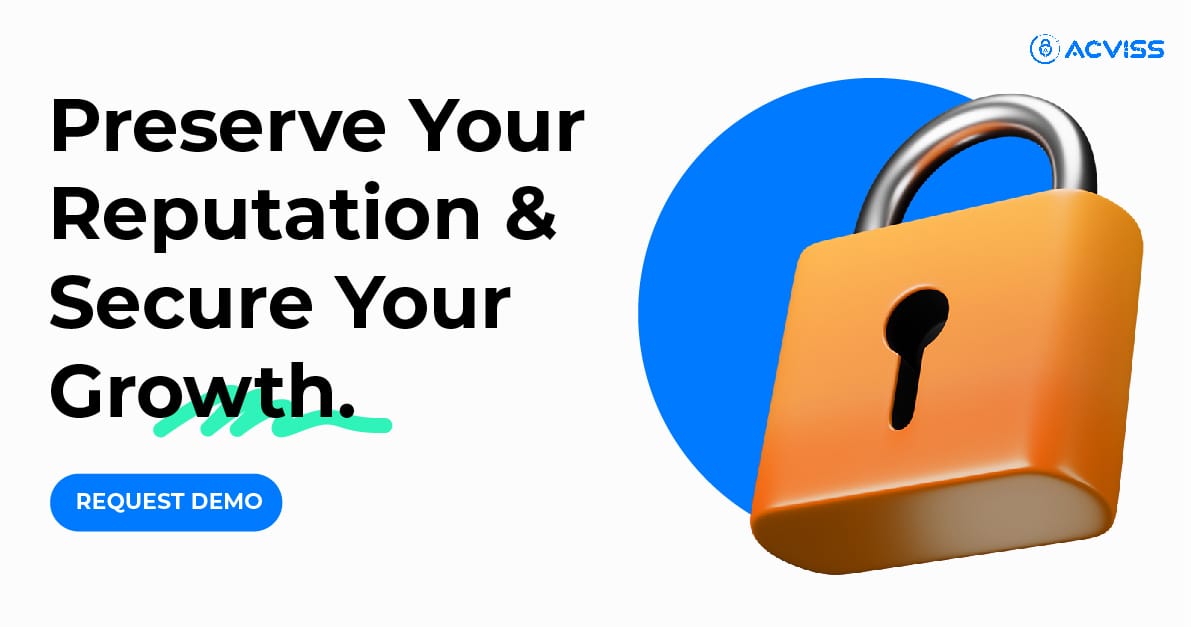Comprehensive Checklist to Spot Fake E-commerce Websites, Reviews, and Spam Sites

Online shopping has skyrocketed in popularity, but so has the prevalence of fake e-commerce websites and spammy tactics. Identifying fraudulent websites, fake reviews, and spam sites is essential to protect your personal information and avoid scams.
The below checklist will help you verify the legitimacy of any e-commerce site before you make a purchase and safeguard your online experience.
Checklist to Spot Fake Fake E-commerce Websites, Reviews, and Spam Sites
1. Look for Secure URLs and HTTPS
- Check for HTTPS: Ensure that the website URL begins with "https" rather than "http." The “s” stands for secure and indicates that the website uses encryption to protect your personal and payment information.
- SSL Certificate: Click on the padlock icon near the URL to check the website's SSL certificate. If there’s no padlock, it could be a red flag that the site is not secure.
Pro Tip: A legitimate site should also have a verifiable contact page with working customer support.
2. Examine Website Design and Content Quality
- Professional Design: Scammers often use poorly designed or outdated websites. Look for spelling errors, broken links, or mismatched fonts, which may indicate the site is fake.
- Copy and Paste Content: Some fake sites steal content from legitimate ones. Search for chunks of text to see if it’s copied from other websites.
Pro Tip: Check the "About Us" section—fake websites often lack details about the company or provide vague, generic information.
3. Verify the Domain Age and Ownership
- Domain Age Check: Use tools like WHOIS or ICANN Lookup to see when the domain was registered. Scam sites often have very recent registration dates.
- Ownership Details: Legitimate businesses typically have a domain registered for multiple years and under a business name, not private individuals.
Pro Tip: Avoid e-commerce sites with recently registered domains or domains hidden by privacy services.
4. Investigate Reviews and Testimonials
- Too Good to Be True Reviews: Fake e-commerce websites often feature overly positive or generic reviews. Look for reviews that lack details, appear repetitive, or seem overly enthusiastic.
- Check Third-Party Reviews: Use review platforms like Trustpilot, Google Reviews, or Reddit to see if other customers have had negative experiences.
Pro Tip: Copy a section of the review and search it online. If the same review appears across multiple sites, it’s likely fake.
Read more on How to check whether an amazon product is original or not?
5. Look for Unusually Low Prices and Unrealistic Offers
- Deep Discounts: If the prices on the website are far lower than the typical market price, especially for premium brands, it’s a red flag. Scammers often lure buyers with impossible deals to trick them into sharing their payment information.
- Limited-Time Offers: While genuine flash sales exist, fake websites often use countdown timers or “limited stock” messages to pressure customers into quick, unthinking purchases.
Pro Tip: Compare prices with multiple reputable websites before buying to ensure the offer isn’t too good to be true.
6. Analyze Payment Methods
- Limited Payment Options: Fake websites often limit payment methods to wire transfers, prepaid gift cards, or cryptocurrency. Reputable e-commerce sites will offer well-known payment processors like PayPal, credit cards, or Apple Pay.
- Suspicious Payment Gateway: Check that the payment gateway on the website is from a known provider (e.g., Stripe, PayPal). Fake websites might use fake or non-secure payment forms.
Pro Tip: If you’re unsure, pay with a credit card rather than a debit card, as credit cards often offer better fraud protection.
7. Investigate the Website’s Social Media Presence
- Check Social Proof: Legitimate e-commerce sites often link to their active social media profiles (Facebook, Instagram, LinkedIn). Verify these profiles to ensure the site is credible.
- Engagement: A fake website might create social media profiles but will often have little interaction or engagement on their posts. Check for real customer interactions like comments or shares.
Pro Tip: A website with inactive or non-existent social media profiles can be a warning sign of potential fraud.
8. Monitor for Excessive Pop-Ups and Ads
- Aggressive Advertising: If a website bombards you with pop-up ads or redirects you to suspicious pages, it’s often a sign that the site is spammy or fake.
- Clickbait Links: Fake websites frequently use misleading banners or pop-up ads to get you to click on them, often leading to malware infections or phishing scams.
Pro Tip: Use ad-blocking software to help reduce your exposure to spammy websites.
9. Check Return Policy and Customer Service
- Clear Policies: Authentic e-commerce sites will have a detailed return and refund policy. If the return policy is vague or difficult to find, it’s a red flag.
- Contact Information: Make sure there is an email address, phone number, and physical address listed. Test the contact details by sending an inquiry or calling to verify if it’s active.
Pro Tip: Be cautious if the only way to reach customer service is through a contact form, as many fake sites avoid providing direct communication options.
10. Use Browser Plugins and Tools to Verify Sites
- Use Website Safety Tools: Tools like McAfee WebAdvisor, Google Safe Browsing, or the Better Business Bureau (BBB) can help determine if a site is trustworthy.
- Check Blacklists: Several public databases list known scams or phishing websites. Use tools like ScamAdviser or VirusTotal to scan URLs.

Pro Tip: Browser extensions like WOT (Web of Trust) can alert you to potentially harmful sites before you even click on them.
Read on: How to protect your brand from counterfeits?
How to Check the Authenticity of Reviews on Amazon
Amazon is the world's biggest seller with above 350 million products listed on the platform. Finding the right products that are authentic and high in quality depends on the reviews and the credibility of the seller. Here's how you can check the authenticity of reviews posted by customers:
Look at Review Patterns: Genuine reviews are typically spread out over time. If multiple 5-star reviews appear in a short span, it could be a sign of manipulation.
Check for Verified Purchases: Amazon marks reviews from actual buyers with a "Verified Purchase" label. Be cautious of products with many unverified reviews.
Analyze Review Language: Fake reviews often use excessive praise, vague wording, or repeated phrases across multiple reviews.
Check the Reviewer’s Profile: If a reviewer has left multiple similar reviews for different products within a short timeframe, they might be part of a paid review scheme.
Be Wary of Unbalanced Ratings: If a product has mostly 5-star and 1-star reviews with little in between, it may indicate fake positive reviews and real negative ones.
Pro Tip: Sort reviews by "Most Recent" instead of "Top Reviews" to spot genuine customer experiences.
Conclusion
Staying vigilant and performing due diligence can help you avoid fake e-commerce websites, fake reviews, and spam sites. By following this checklist, you’ll be equipped with the knowledge to protect yourself from online fraud and maintain a secure shopping experience.
For more insights on digital authentication, security solutions, and protecting your brand, explore Acviss’s advanced anti-counterfeiting and online brand protection tools.
FAQs
1. How can I identify a fake e-commerce website?
- Key signs include:
- Unsecured URL (no “https” or padlock symbol).
- Extremely low prices or offers that seem too good to be true.
- Poor design and lots of grammatical errors.
- Limited payment options or requests for wire transfers only.
- Lack of customer service information or return policy.
2. How can I verify if product reviews are fake?
- Signs of fake reviews:
- Repetitive or overly generic comments.
- Reviews posted within a short time frame.
- Extreme positivity or negativity without much detail.
- Same review copy-pasted across different products or sites.
- No real profile details about the reviewer.
3. Are all new or recently launched websites fake?
- Not necessarily. Some legitimate businesses launch new websites, but fake sites are often recently registered. To be safe, check for:
- WHOIS data to see when the domain was registered.
- Verified customer reviews from trusted platforms like Trustpilot.
- A clear "About Us" section with contact details.
4. What tools can I use to check the legitimacy of a website?
- Useful tools include:
- WHOIS lookup: To check domain age and registration details.
- Google Safe Browsing: For safety reports on suspicious websites.
- McAfee WebAdvisor or ScamAdviser: For detailed safety ratings.
- Browser extensions like WOT (Web of Trust): To flag unsafe sites.
5. How do fake e-commerce websites scam customers?
- Common methods include:
- Offering non-existent products and collecting payment.
- Sending counterfeit or low-quality items.
- Stealing personal and financial information during checkout.
- Charging for subscriptions or services that don’t exist.
6. How do I protect myself from fake websites and scams?
- Best practices:
- Only shop on sites with “https” and check for a valid SSL certificate.
- Use credit cards instead of debit cards for better fraud protection.
- Verify the site’s legitimacy using third-party review platforms.
- Avoid clicking on suspicious ads or email links.
7. What is the difference between phishing sites and fake e-commerce sites?
- Phishing sites aim to steal sensitive information like passwords or financial details by pretending to be legitimate.
- Fake e-commerce sites generally take payments for non-existent products or deliver counterfeit goods.
8. Can I report a fake website?
- Yes, you can report fake websites to:
- Google Safe Browsing or Bing Webmaster.
- The Federal Trade Commission (FTC) for U.S.-based scams.
- Your local consumer protection agency such as Consumer Protection Unit